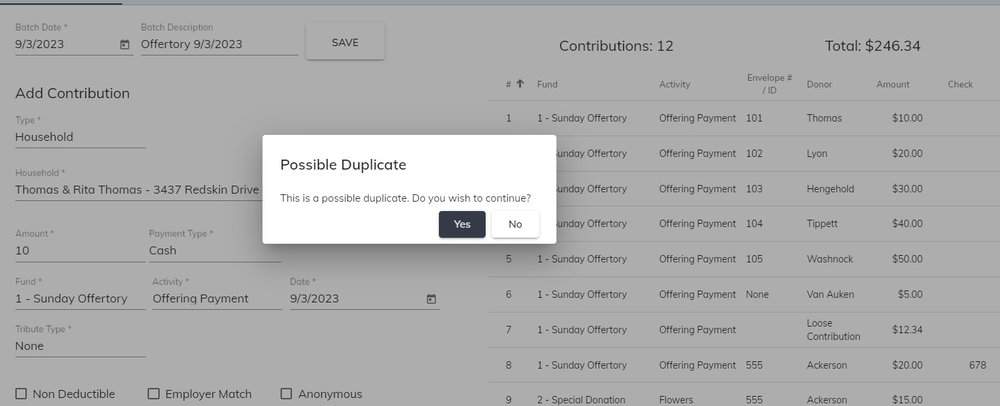New
Improved
Fixed
August 2023
Soft Credits Update
- Soft credits (contributions made by an organization or business on behalf of a household) are now listed on the parishioner's contribution screen with a special symbol. When the soft credit donation is clicked, the name of the organization is displayed.
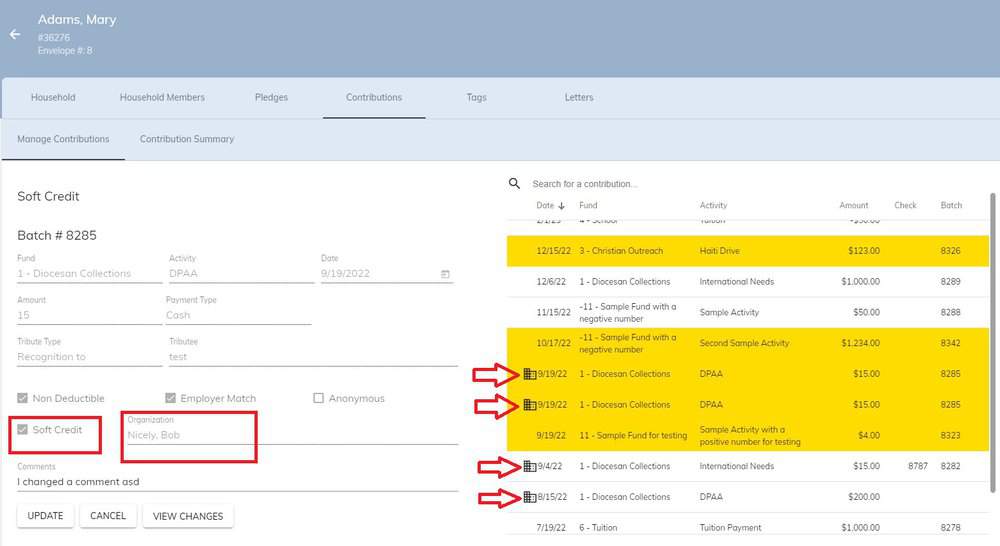
For Dioceses, Added features to the Credit Parish field
- Added the capability to enter the Entity Number in the Credit Parish field for Pledges and Contributions. This can help increase speed and accuracy when entering a large number of pledges or contributions for a diocesan campaign or appeal.
- Added the capability to do a full-text search when entering the Credit Parish during Batch Contribution entry.
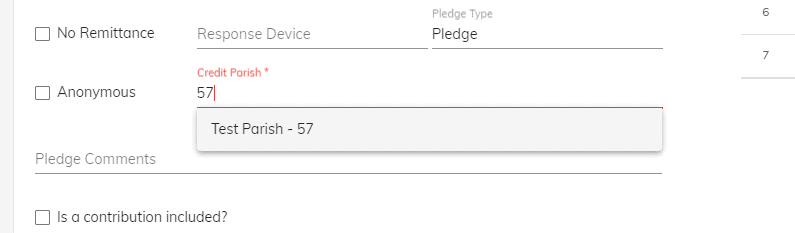
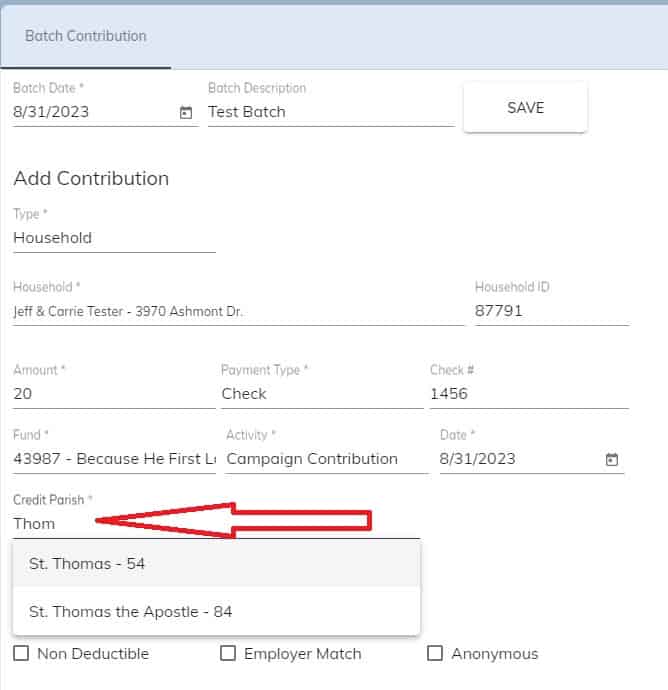
Sped up the time it takes to save a change to a household or member record
For Dioceses and Parishes, Added fields to different Report Types
For the Report Type of "Contributions - Monthly Parish Summary (Non-Recurring)", the following fields were added.
- DETAILS > Donor Mailing Address Line 1
- DETAILS > Donor Mailing Address Line 2
- DETAILS > Donor Mailing City
- DETAILS > Donor Mailing State
- DETAILS > Donor Mailing Zip
- DETAILS > Donor Mailing City State Zip
- DETAILS > Credit Parish Formal
For the Report Type of "Contributions - Campaign Summary (Non-Recurring)", the following field was added.
- Mailing Address City State Zip
For the Report Type of "Contributions by Household", the following field was added.
- DETAILS > Credit Entity City
For the Report Type of "Contributions - All Donors", the following field was added.
- DETAILS > Credit Entity City
For the Report Type of "Members", the following fields were added.
- Household Formal Mailing Name
- Household Formal Salutation
For the Report Type of "Member Assignments", the following fields were added.
- Household Formal Mailing Name
- Household Formal Salutation
- Mailing Address City State Zip
- Prim Assign City State Zip
For the Report Type of "Audit Household Changes", the following field was added.
- Household First Names
During Pledge Batch Entry, show any existing pledges the household has made to the same fund
- This is done to help prevent the accidental entry of duplicate pledges.
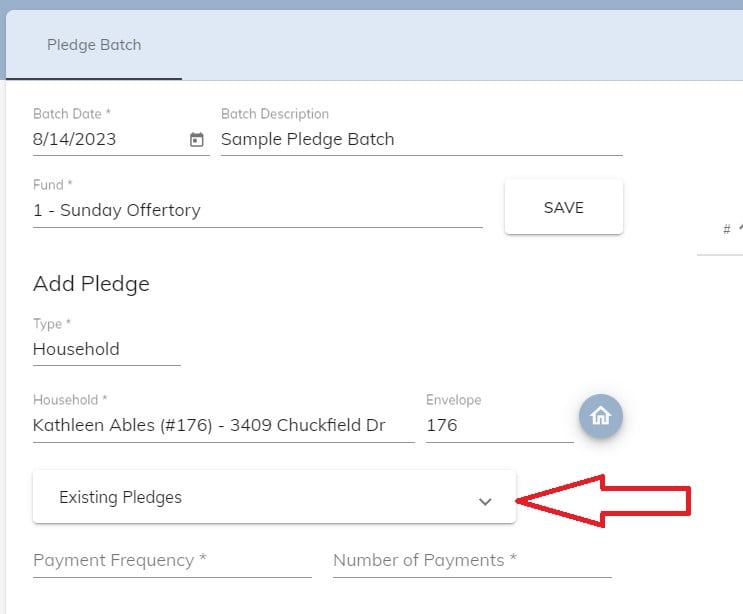
Added fields to Formation Report Types
Added the following fields to the Report Type "Formation - Attendance"
- Student Cell Phone Number
- Home Email Address
Added the following fields to the Report Type "Formation - Class Roster"
- DETAILS > Student Cell Phone Number
- DETAILS > Home Email Address
Added the following fields to the Report Type "Formation - Student Classes"
- Student Cell Phone Number
- Home Email Address
Added the capability to search for a blank sacrament date
- It is helpful to search for members who don't have a particular sacrament (e.g. they haven't been baptized). Previously it was not possible to search for a blank sacramental date. Now it is possible for any of the sacraments. It is also now possible to search for a blank celebrant.
Add the Member Relation of "Ex-Spouse"
- We've had requests to add "Ex-Spouse" as a relationship for a household member when the Member Type is set to "Adult". This is now possible.

Added the capability to print coupon books for pledges
- A new Report Type of "Contributions - Pledge Payment Books" was created. This allows you to create payment books with Payment Date and Payment Number for contributions that are due in the future.
Changed report criteria to be smarter
- When entering selection criteria for reports, most fields that have a fixed number of choices now will show those choices as check boxes or as a list. (e.g. The field "Marital Status" can only have 1 of 7 options. Now the relation of "in" can be used and all 7 choices show as checkboxes.)
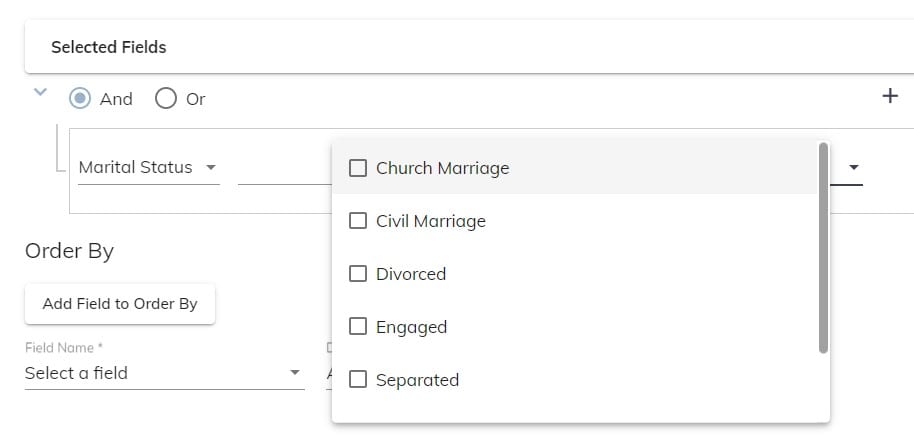
Warning message when possible duplicate contributions are entered
- When entering a batch contribution, if another contribution exists for the same household with the same envelope number, amount, date, fund, and fund activity, the message "This is a possible duplicate. Do you wish to continue?" displays. You can click "Yes" or "No" and continue.